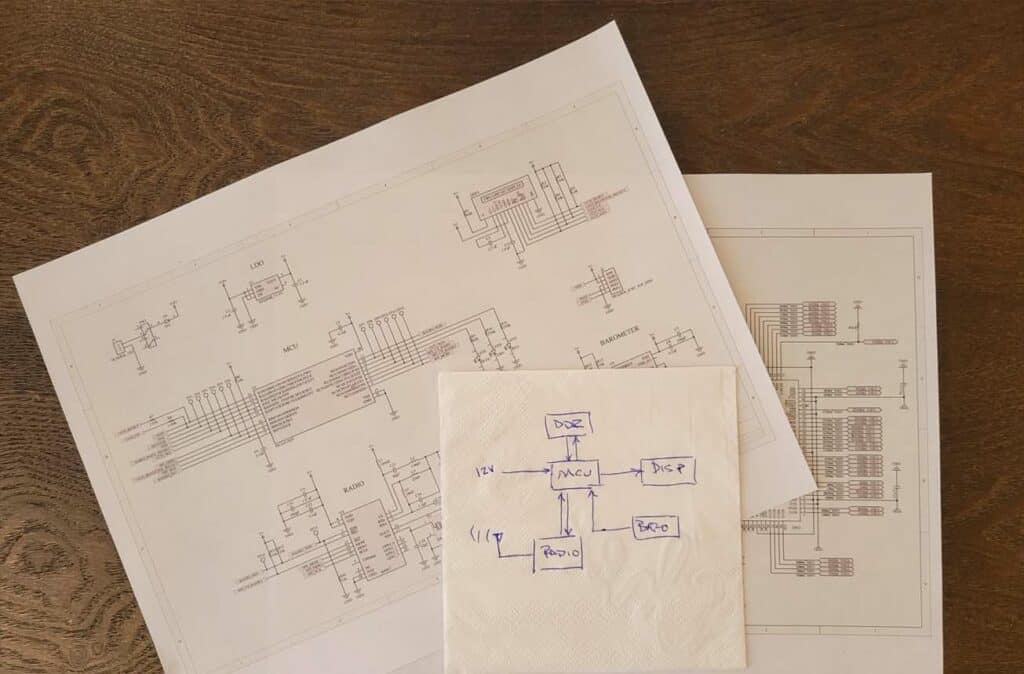
Schematic Capture
Schematic Capture is the processes of putting your circuit design into Altium. Getting your design into the schematic tool correctly is important as it directly drives the layout.
What is Component Schematic Capture?
Schematic Capture is the process of entering your design into Altium Designer. The Schematic shows the logical representation of the physical design. Designs have been delivered to us in various ways: sketched out by hand, in a Word document, and MS Paint. The schematic tool generates a Netlist which it uses to forward the design’s logic to the Board Layout.
Professional schematics present circuit logic in an organized, readable manner. The two common styles of schematics are flat designs and hierarchical designs. Flat Schematic designs position each circuit or subcircuit on its own page. Small designs may fit on one page while more complicated designs have many pages. Hierarchical designs are common where copies of the same circuit or subcircuit are repeated in the design. The repeated circuit is only drawn once and then reused as many times as needed. Altium Designer creates unique reference designators for each instance of the reused circuit.
Examples of Schematic Capture
- Hierarchical Design
- Flat Design
- Netlist
- BOM Formation
- Design Variants – Load / No-Load Components
- Differential Pairs
- Length Matching
- Controlled Impedance
- RF - Radio Frequency
- Microwave
- Mixed Signal
- High Speed
